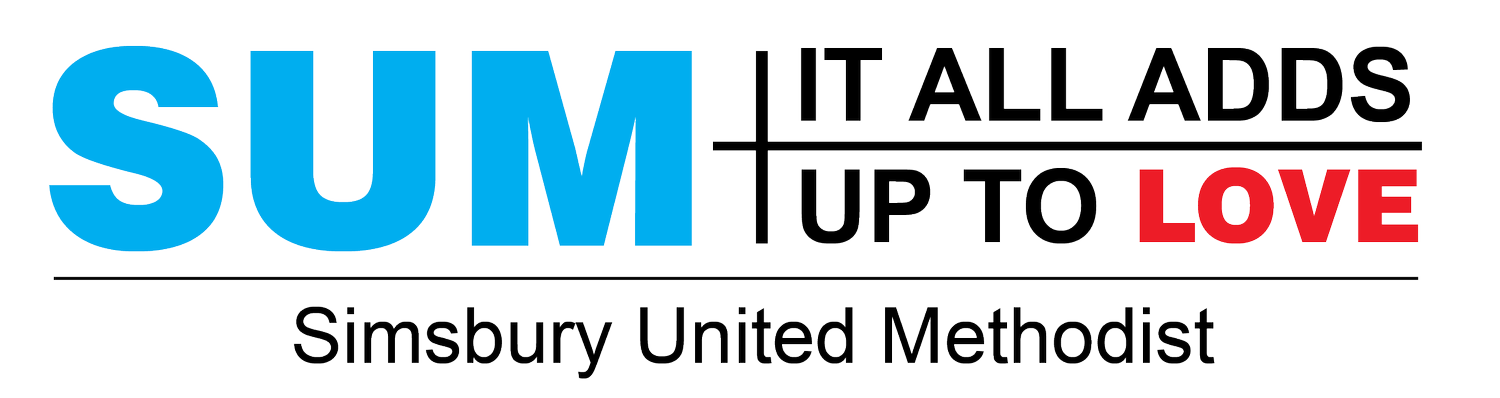Email Etiquette: Let’s Tame Our Inboxes!
Those of us who have reached a “certain age” remember what life was like before we had email (and a cellphone). When we left work, we actually had time to relax. I remember going on a vacation early in my career while we were staying in a cabin at a campground. I felt compelled to check in with work in the middle of the week. In order to do this, I walked to the main building, called work on a payphone, and responded to a few voicemails. That was it. Then I enjoyed my time away.
When we finally got email at our office, we were SO excited about the amount of time it would save! Funny, but it didn’t really work out that way. Statistics suggest that an average office worker spends over 2 hours a day writing and answering emails. That is a LOT of time.
We are a very busy church, with lots of activities. Isn’t that a blessing? However, being involved in just one ministry can literally add 20 or 30 additional emails to your inbox each day. Now, imagine if you are a church leader getting copied on email chains for several groups. Suddenly, there are literally hundreds of emails that need to be read and dealt with each day. Wouldn’t it be great if we could eliminate even half of those?
Here are some ways we can cut down on the volume:
· Leaders: Use Email Groups or Distribution Lists. When emails are sent out to a long list of people in the “To” field, that means there will be an email in each person’s inbox that has all the individual email addresses on it. If one person’s computer is compromised, the bad guys can target everyone on this list. We had an incident just this week where people received a phishing email that was supposedly from our Church Council Chair.
o Instead of putting each individual address in the “To” field, create an email group. This hides the individual recipient emails. The process varies according to your email provider, but a quick Google search should provide clear instructions.
· Limit Use of “Reply All”: When you hit that button, your response (“Great Job!”….”I can attend on Tuesday”…) goes out to every person who received the original email. Think about who really needs to read your response before you hit that “Reply All” Button. It may be that just the group leader needs to know your answer to a question.
· Consider other Communication Tools. At SUM, we tend to email a lot of documentation to large lists of people (Church Council reports, for instance).
o Try to get at least some of your communications out of group emails. The church can provide a secure Google Drive Folder for your group. Instead of emailing documents, you can just upload them to the designated folder and alert people that they are ready for viewing.
o Consider using a Google Doc for your team. The Communications Team has been experimenting with this method over the past few months. We put all of the items we need to discuss in a single doc on the Google Drive, and all team members edit and comment.
o If you are trying to schedule an event, try making a Doodle Poll. This is a great way to find a time slot that all can agree on, without the need for a long email chain. And it’s free!
o Consider a group text instead of an email chain.
· Think twice before copying staff – especially the Pastor and the Church Office. I thought I had lot of emails to read until I subbed for Deb Reid while she was on vacation. I literally didn’t have enough time to read all the emails she received! Again, before “Cc-ing” staff, think about whether they really need to be part of the discussion. An example of this would be planning food for an event. While the office certainly needs to receive your request for meeting space, they probably don’t need to read all of the emails regarding your snack selections.
I am here to help! Contact me in the church office if you need assistance implementing any of the suggestions above.
Peace,
Lori Catlin Garcia
SUM Programs and Communications Manager